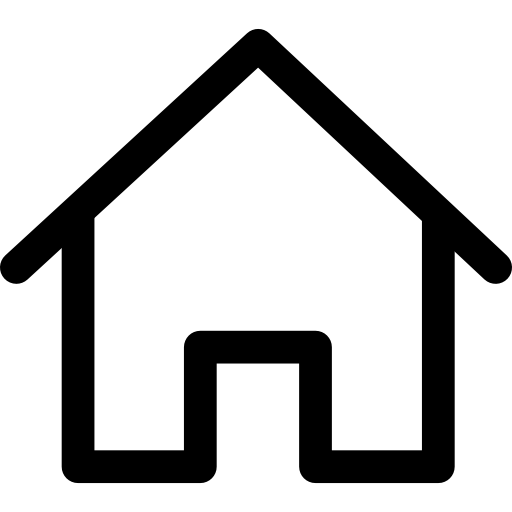The modern workplace has undergone a significant transformation with the rise of remote teams. Gone are the days of traditional office settings where team members can easily pop into each other's cubicles to discuss ongoing projects. Today, many organizations have adopted remote work arrangements, which bring unique communication challenges.
Effective communication is crucial in any team setting, but it becomes even more critical when team members are not physically present. In this article, we will explore the intricacies of communication patterns in remote teams and provide actionable strategies for success.
Challenges of Communication in Remote Teams
Before delving into effective communication patterns, let's first examine some common challenges faced by remote teams:
-
Lack of nonverbal cues: When team members communicate remotely, they miss out on essential nonverbal cues such as body language and facial expressions. This can lead to misunderstandings and miscommunications.
-
Technical difficulties: Technology is prone to glitches, which can disrupt communication flows and create frustration among team members.
-
Different time zones and work schedules: Remote teams often consist of members from diverse geographical locations and varying work schedules. This can make it challenging to find common times for meetings or collaborative work sessions.
-
Language barriers: With the global nature of remote teams, language barriers can become a significant obstacle to effective communication.
Effective Communication Patterns in Remote Teams
Despite these challenges, many remote teams have successfully adapted and developed strategies that facilitate seamless communication. Here are some effective communication patterns:
-
Asynchronous communication: Asynchronous communication involves sharing information through digital channels such as email, instant messaging apps (e.g., Slack), or project management tools (e.g., Trello). This approach allows team members to communicate at their convenience and reduces the likelihood of misunderstandings.
-
Regular virtual meetings: Regular virtual meetings help remote teams stay connected and facilitate face-to-face communication. Use video conferencing tools like Zoom, Google Meet, or Skype for effective virtual meetings.
-
Clear and concise messaging: Clear and concise messaging is vital in remote teams. Team members should avoid using jargon or technical terms that others may not understand. Instead, they should opt for simple language to convey their message effectively.
-
Establishing a shared understanding of communication channels: Remote teams must establish a shared understanding of which communication channels to use for different types of conversations. For instance, team members might reserve email for formal discussions and use instant messaging apps for informal chats.
Tools and Technologies for Effective Communication in Remote Teams
The following tools and technologies can enhance communication in remote teams:
-
Video conferencing software: Tools like Zoom, Google Meet, or Skype enable high-quality video conferencing and help team members feel more connected.
-
Instant messaging apps: Slack, Microsoft Teams, or Google Workspace (formerly G Suite) facilitate real-time communication and provide a platform for quick discussions.
-
Project management tools: Trello, Asana, or Jira enable teams to collaborate on projects, share information, and track progress.
-
Time zone and schedule management tools: Tools like World Time Buddy or Calendly help remote teams manage time zones and work schedules.
Best Practices for Effective Communication in Remote Teams
To ensure effective communication in remote teams:
-
Establish clear expectations: Define the team's communication channels, protocols, and response times to avoid confusion.
-
Use video whenever possible: Video conferencing adds a personal touch and helps build relationships among team members.
-
Create a virtual watercooler: Set up an informal chat channel or shared digital space where team members can connect on a personal level and share non-work-related topics.
-
Be adaptable and flexible: Be open to adjusting communication patterns as needed, and be willing to experiment with new tools and technologies.
Overcoming Language Barriers in Remote Teams
When dealing with language barriers in remote teams:
-
Use translation tools: Leverage translation software like Google Translate or Microsoft Translator to facilitate communication.
-
Designate a team translator: Appoint a team member who speaks multiple languages to help translate important information and facilitate communication between non-native speakers.
-
Provide multilingual support materials: Make sure all team members have access to multilingual support materials, such as translated documents or multimedia resources.
Measuring the Effectiveness of Communication in Remote Teams
To assess the effectiveness of communication in remote teams:
-
Conduct regular surveys and feedback sessions: Gather insights from team members on their satisfaction with current communication channels and protocols.
-
Track response times and message open rates: Monitor metrics like email open rates or instant messaging app response times to gauge the efficiency of communication flows.
-
Use analytics tools: Leverage analytics software to measure engagement, sentiment, and other key performance indicators (KPIs) that can inform your communication strategy.
Conclusion
Effective communication is vital for remote teams' success. By recognizing common challenges, adopting effective communication patterns, leveraging the right tools and technologies, and following best practices, you can foster a collaborative and productive environment that bridges geographical distances.